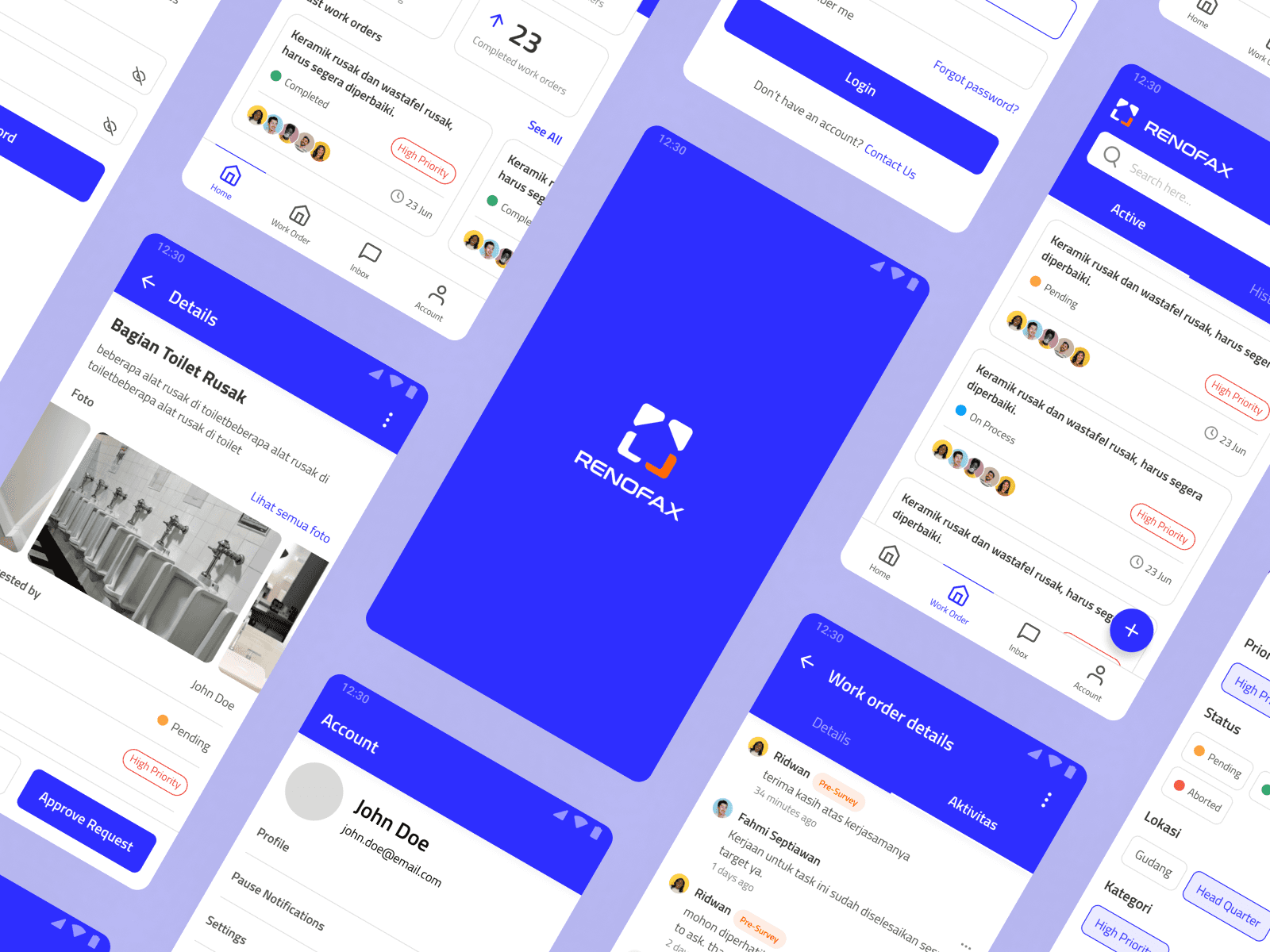Overview
One of our clients as well as a subsidiary of our company, namely Bakmitopia, has 40+ outlets spread across Jadetabek, almost every time there are complaints submitted by outlet managers to our customer service regarding operations that occur at their outlets.
The Problem
The complaint management system owned by Bakmitopia still uses a manual method, namely by calling customer service and then recording and reporting it to the relevant parties. However, the outlet manager who reported the complaint complained about the manual system.
In this project, we want to help Bakmitopia to make it easier for them to manage their complaint system to make it more effective and efficient.
Research
We conducted In-Depth Interviews with 7 outlet managers, 3 customer service and 3 support teams to find out their experiences, needs and problems when they reported a complaint.
We use Affinity Diagrams to analyze the data we collect and manage the information we collect.
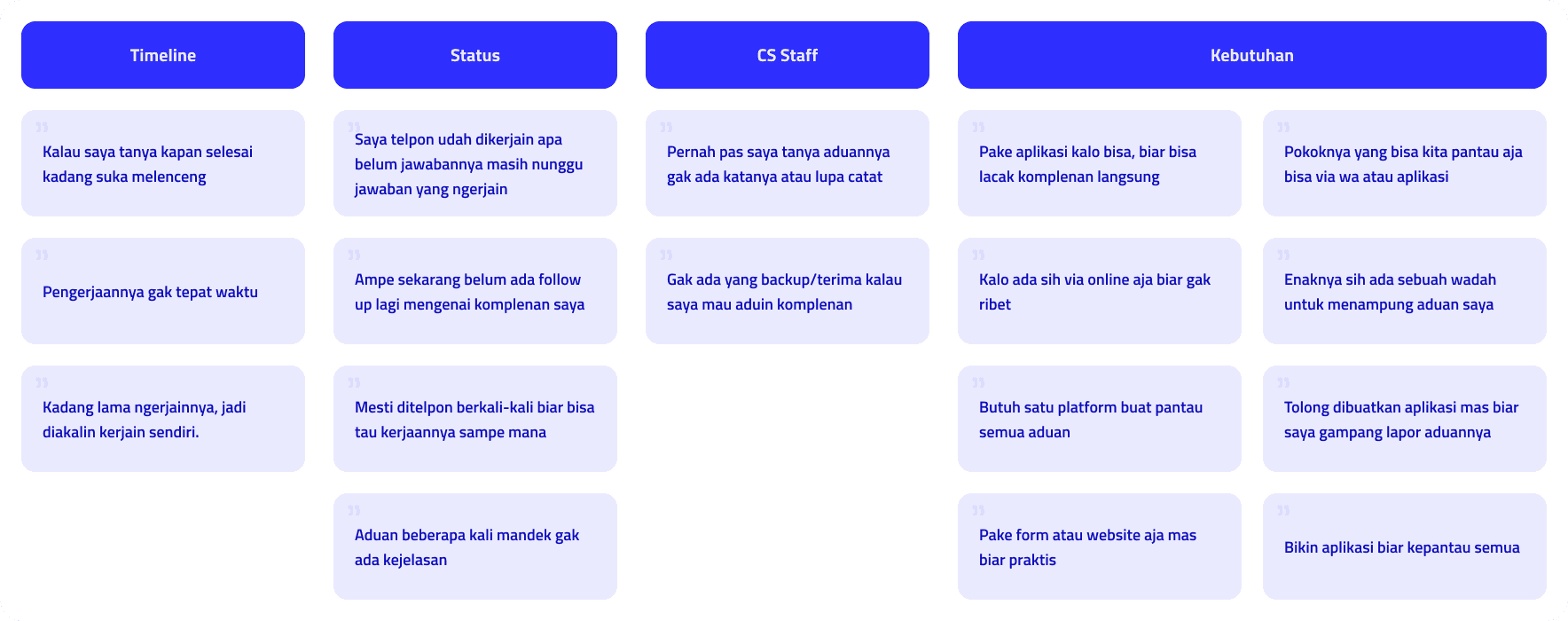
Key Insights
From the results of the In-Depth Interview above, we collect the following information:
Outlet Manager
Irregular work timeline.
The status of the complaint submitted is unclear.
Complaints are sometimes not followed up by related parties.
Customer Service
Lack of admins in managing complaints.
There is no special platform for recording complaints, only relying on excel.
Support Team
There is no information regarding the complaint that will be worked on.
Work clashes with other complaints.
They also need a platform that can help them to report and monitor complaints to be more effective and efficient.
Ideation
Before we start designing an application, we need to know who and why we need to make this application.
Why do we have to build this application?
Complaints will automatically be saved for further analysis.
Managers can see the status of their complaints.
Can resolve complaints in a faster time.
Provide a chat feature so that complaints can be responded immediately
Provide a reminder notification feature that will remind the support team to immediately resolve employee complaints.
Who are the users who will use this application?
We categorize them into three user profiles based on their goals and tasks:
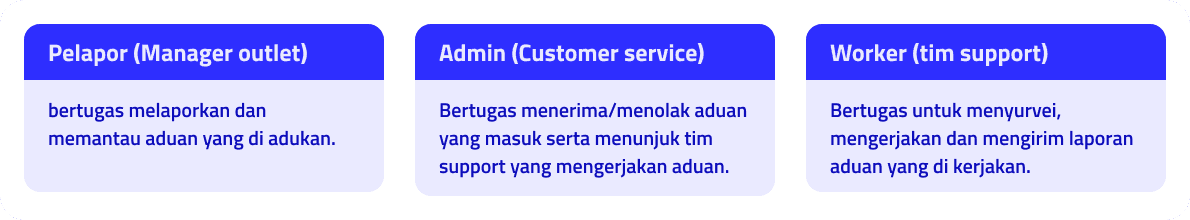
User Flow Design
This is a user flow design that we made based on the insights we got from the results of the In-Depth Interview and discussions with the team.
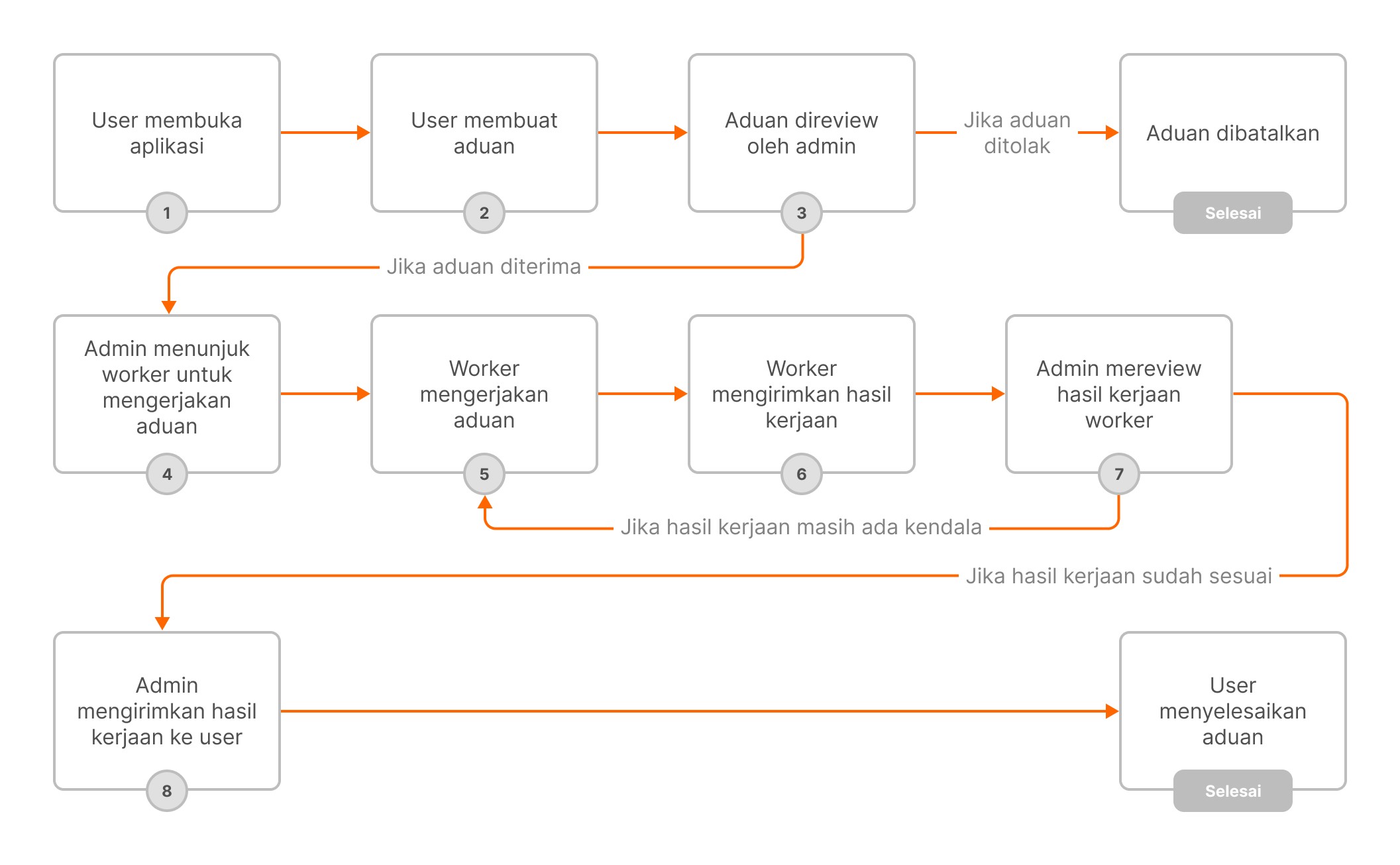
High Fidelity
Here's a high fidelity design that has been designed, but not all pages are attached because of the large number of pages created. only a few important pages are attached below.
Login screen
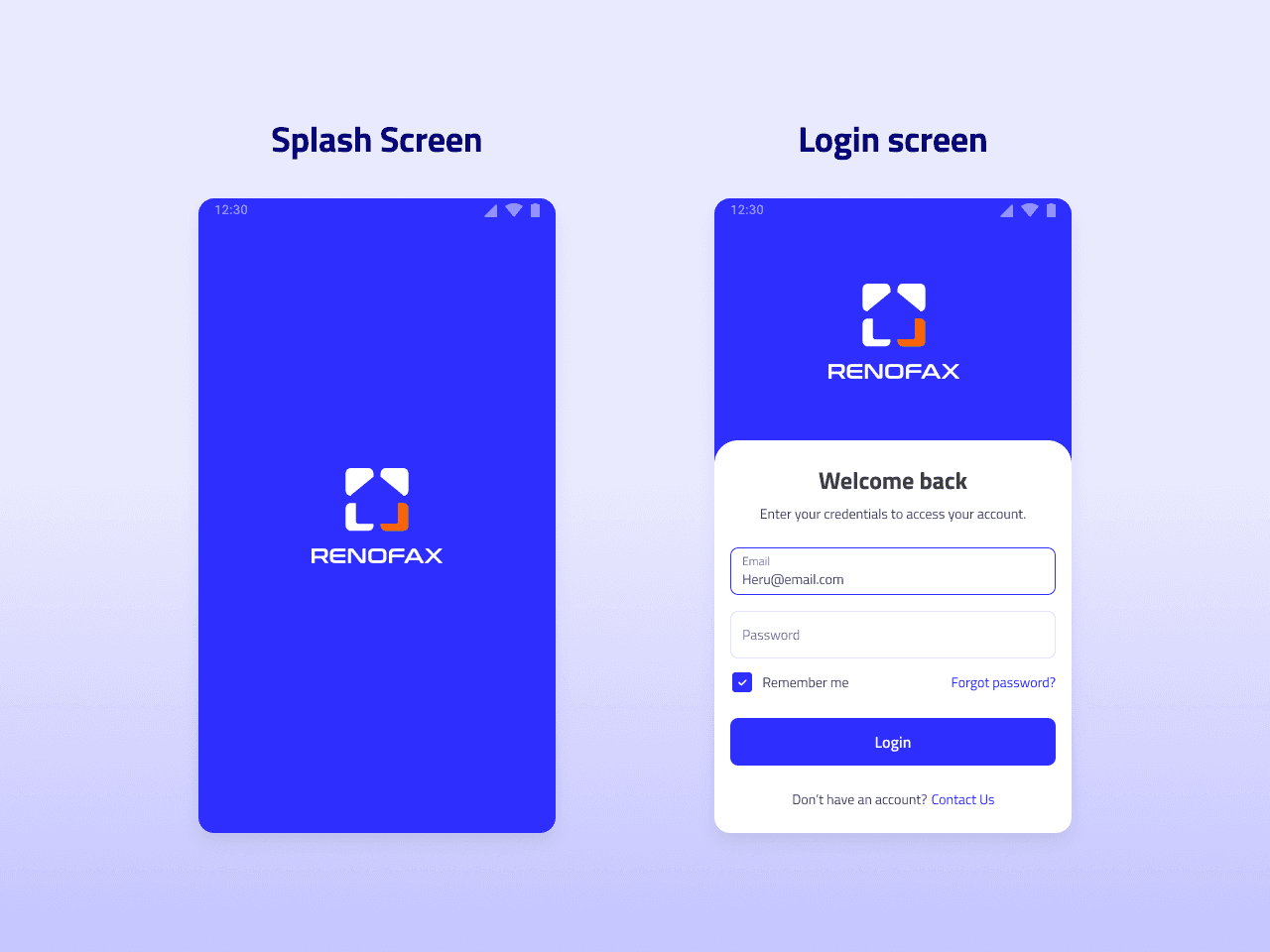
This page displays a splash screen when the user opens the application and a login screen to enter the home page when the user presses the login button, this renofax does not allow users to create their own accounts, because this user will later be created or invited by the admin which then the admin will provide an email and password according to employee/user data.
Home screen
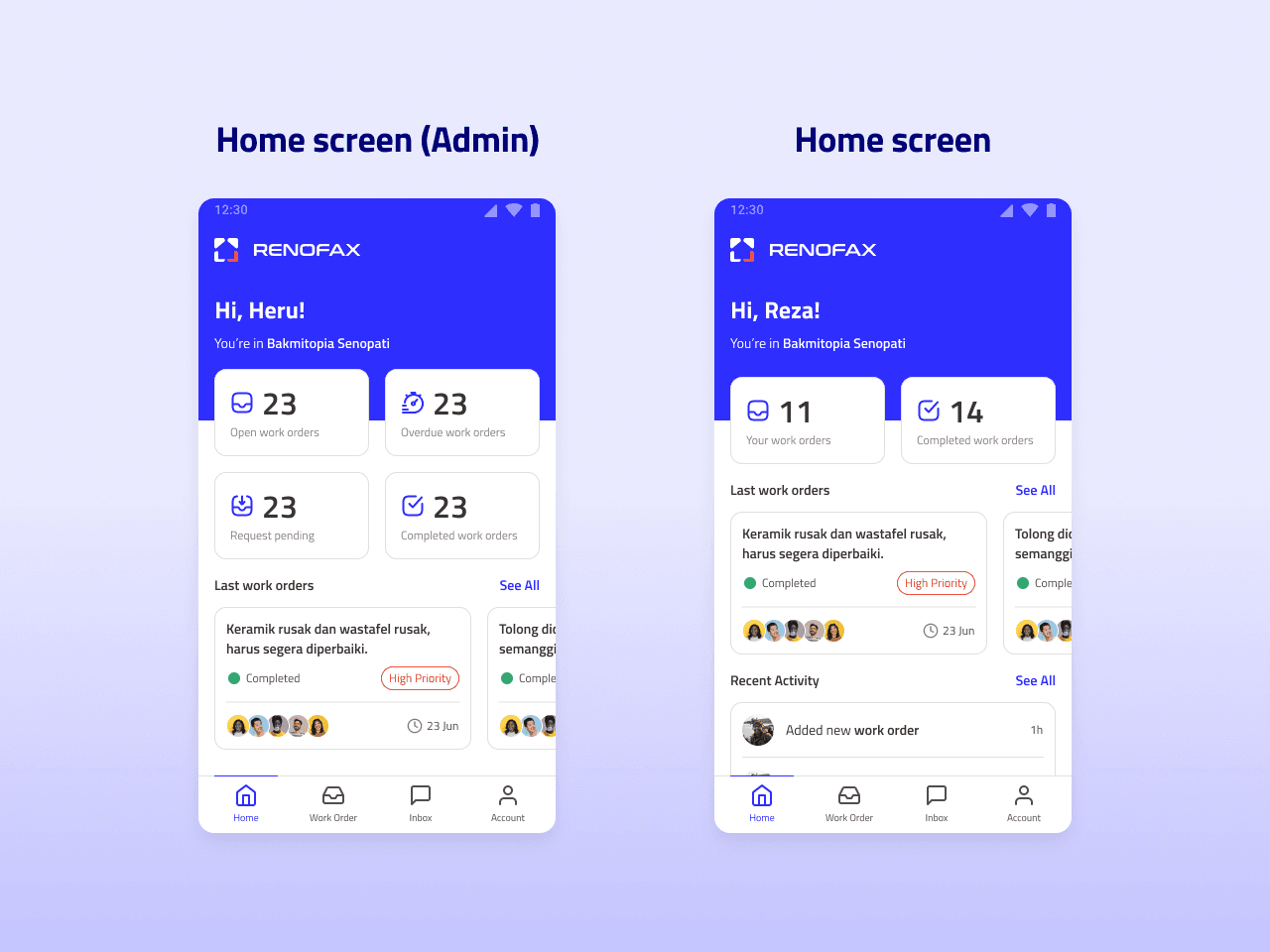
This home page is divided into 2 categories, namely the home screen for admins and the home screen for other roles. What distinguishes the two is that on the home screen for admins there are features intended for admins, namely pending requests and overdue work orders.
Work order form
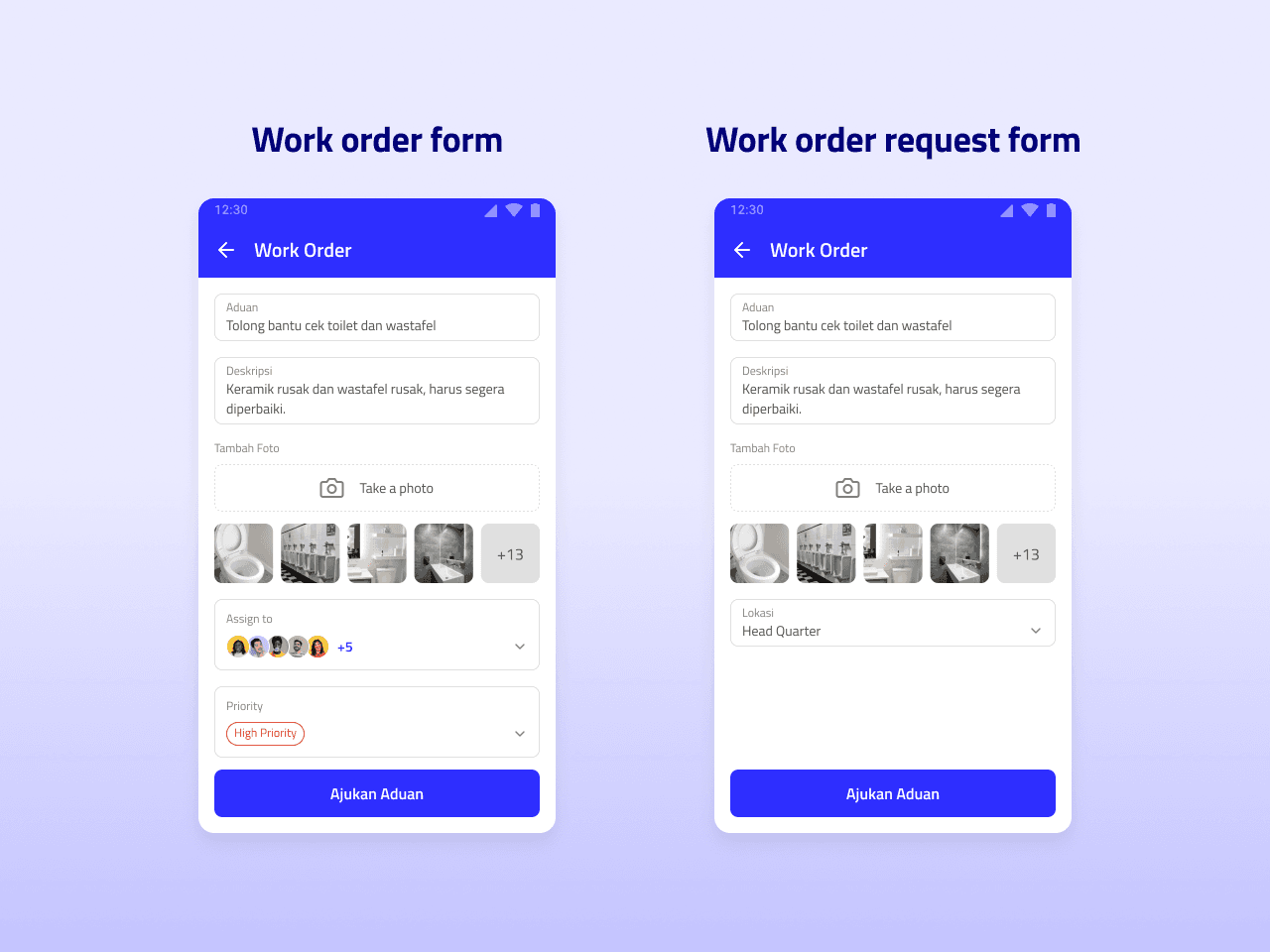
On this work order form page there are two types, the first type is the request form type, which is the form for users who want to submit a work order, while the second one is the form when the admin receives a work order that has been submitted, which will then be filled in the rest by the admin.
Work order details and request
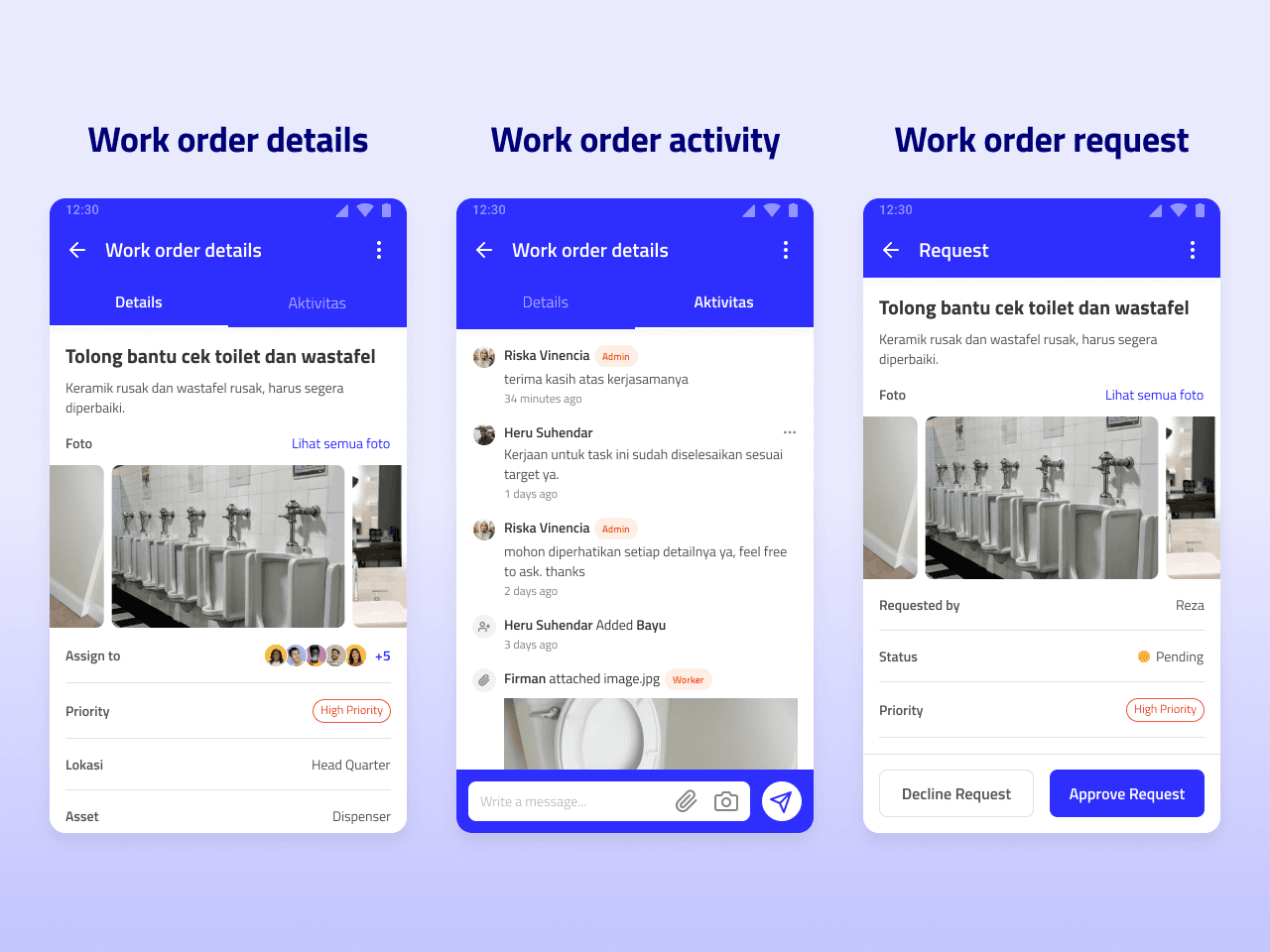
This page displays details of work orders and activity pages that occur while work orders are running, on this activity page all users involved can monitor and can also provide messages related to the work order, for the request work order display there are request details and also a button to receive complaints or not, this page will only appear for the admin role.
Inbox and account screen
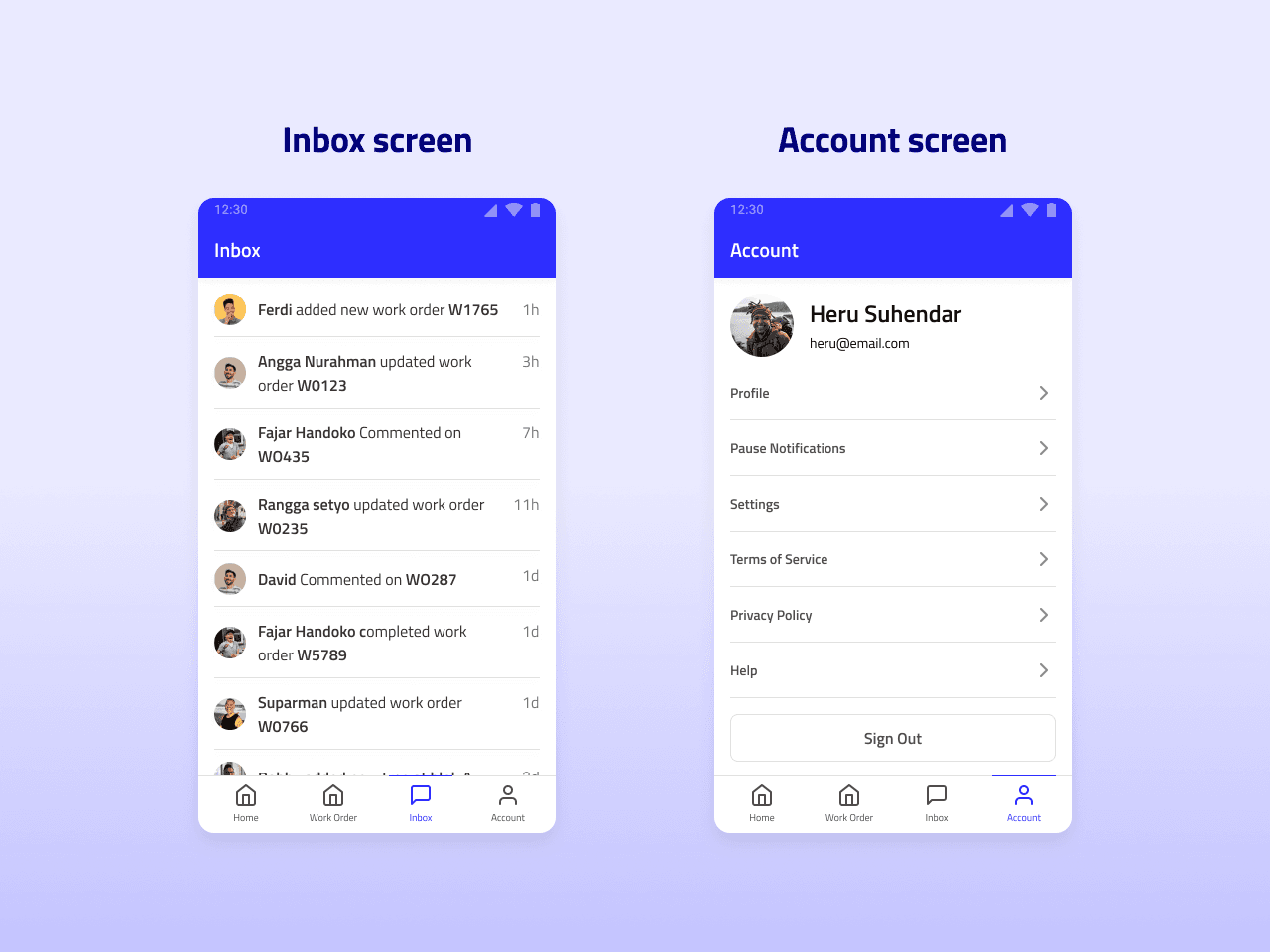
This page displays the inbox page which contains notifications / recent activities regarding work orders, while the account page displays pages for changing profiles, passwords, settings and signing out to exit the application.
Usability Test
To validate the design we made, we conducted a usability test with 5 participants from outlet managers as reporting users, 3 participants from admins and 3 participants from workers. Each participant was given each task according to the type of user and carried out at the same time to find out how effective and successful the design we made was.
Reporting User
Task 1: The user enters (logs) into the application and makes a work order.
Task 2: Resolving work order after the admin has sent the work results.
User Admin
Task 1: The user enters (logs) into the application and makes a work order.
Task 2: Accept or reject incoming work order.
Task 3: Appoint workers to work on complaints.
Task 4: Reviewing and sending work results to users.
User Worker
Task 1: The user enters (logs) into the application and makes a work order.
Task 2: Working on and sending the results of work order that have been done.
Result
In the results of the usability test, we use Task Completion Rate (TCR) to measure the success rate of the designs we make. We also use usabilityhub platform to create this prototype. Here's the results of the usability test that we have obtained.
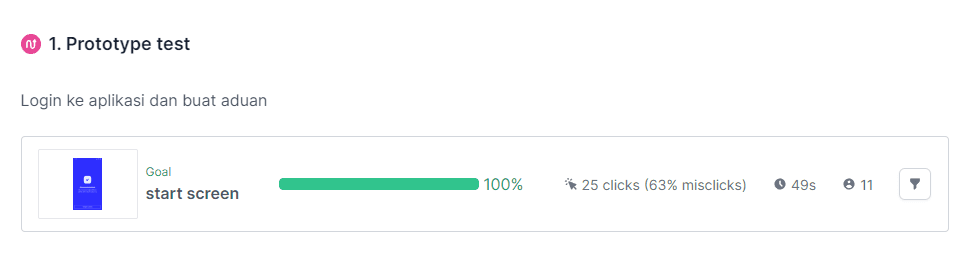
The picture above shows that 100% of users completed the task, while 63% of these misclicks were obtained because the prototype we made was not fully interactive, we made only elements that support the task.
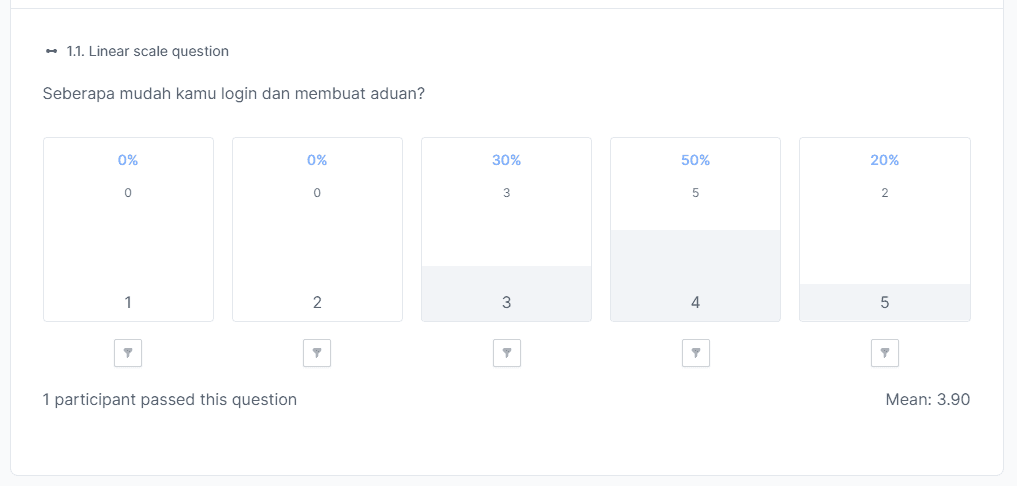
From the results of the Linear scale questions we asked, we got an average/mean value of 3.90.